Discover the Top SPF Makeup for Radiant Skin
Discover the best SPF makeup for radiant, protected skin. Infused with skincare benefits, these foundations offer daily sun protection.

Discover the best SPF makeup for radiant, protected skin. Infused with skincare benefits, these foundations offer daily sun protection.

In 2025, AI makeup is revolutionizing beauty with virtual mirrors, 3D facial mapping, and try-on tools that adjust to your skin and features.

Ready to open your own spa in 2025? Our step-by-step guide on how to start a spa business covers everything you need to know.
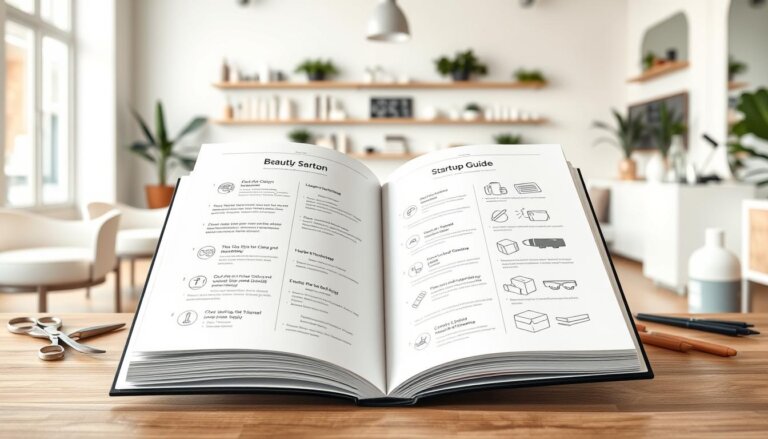
Thinking of starting a beauty salon? This step-by-step guide walks you through the process, from business planning to grand opening.

Navigating the library with a toddler in tow? I Took My Toddler to a Library for the First Time — Here’s What I Wish I Knew.

Yelling won’t teach your kids public etiquette. Try these 7 calm, connection-based strategies instead.